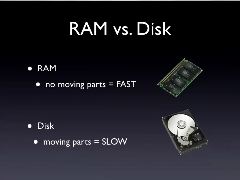
15 minutes, 46 seconds (21.5 Mb) |
Unique Panorama TechnologiesThis screencast explains the most important difference between Panorama and all other database programs: Panorama is RAM based, not disk based. This means it is thousands of times faster at most operations, offering tremendous productivity gains for tasks as simple as organizing a small office or as complex as analyzing DNA research. This isn't a simply matter of saving a few seconds here and there, but a completely new, fluid, approach to database problems. You'll almost feel as if Panorama has melted your frozen data so that it can pour into any shape you want.
The screencast also covers Panorama's unique distributed system for database sharing. This approach reduces the load on the server and network while dramatically improving performance at most tasks. The system also allows users to view and even modify databases even when a network connection is unavailable. Now your business can take data wherever it needs to go: in the field, on the road, or even airborne at 35 thousand feet. When travelers re-connect to the network their offline changes are rapidly synchronized with the server. Watch the screencast for the exciting details.
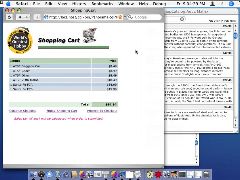
14 minutes, 54 seconds (13.6 Mb) |
Database Sharing and Web PublishingThe Panorama Enterprise Server makes it easy to share databases across the room or around the world. Need maximum power, speed and flexibility combined with drop-dead simple setup and rapid application design? Design your database to work with Panorama's versatile distributed database client application. Need to deploy your application universally without installing anything on the client machines? Publish your databases on the web for access from any web browser. Or combine both approaches for the best of both worlds.
This screencast demonstrates the basics of shared database operation, including accessing the database from the Panorma client and from the web, on-line synchronizing, accessing and modifying databases without a network connection, resolving off-line synchronization conflicts, server transaction journalling and crash recovery, and web design tools.
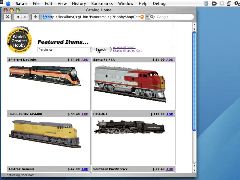
22 minutes, 23 seconds (19.9 Mb) |
Real World Example: Panorama Based Shopping CartThis screencast demonstrates a typical Panorama based shopping cart application from a blank order form to analysis of sales data. The first section of the screencast shows the shopping cart from the point of view of a user selecting items and filling in the order form (using either the Panorama client or a web browser).
The second portion of the screencast shows how the shopping cart is managed from the companies perspective. You'll see how incoming orders are received and processed, including printing invoices, automatically e-mailing responses and auto-dialing the customer's phone number if there is a problem or question. We'll demonstrate how the catalog and price list can be changed, including changing multiple prices at once based on a formula, and how new items can be added to the catalog (including images).
At the end of the month, quarter or year any business needs to know where you've been and where you're going. The final section demonstrates some of the powerful analysis tools available, including outlines, denormalization, charts, and crosstabs. At the end of the day, what you really need from a database is not raw information, but knowledge. Panorama gives you the powerful, interactive tools you need to make that transformation happen.

6 minutes, 40 seconds (7.9 Mb) |
Fundamentals: Searching and SortingIf you've never used a RAM based database before you'll be amazed at the infinite possibilities Panorama gives you for searching your data. Since Panorama doesn't use indexes it can perform any search you can think of, including phonetic searches, partial matches, comparisons between fields, searching for fields that contain only letters, only numbers, or some other combination, searching all fields at once, searching based on mathematical formulas, even instant live "Spotlight style" keystroke-by-keystroke searches. In this screencast you'll see all of these different searches in action, but don't blink or you'll miss it! When you need to find a needle in a million record haystack Panorama has the right tools for the job.
As for sorting, there's not much to say except that it's very easy and fast, as you'll see at the end of this screencast.
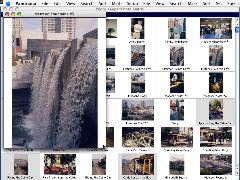
15 minutes, 58 seconds (17.1 Mb) |
Cool Panorama TricksThis screencast demonstrates a half dozen Panorama features that don't really fit anywhere else, but are each really cool. First up is Elastic Forms, which allows graphics, text and images to intelligently stretch and morph to adjust to different window sizes. You'll see this feature in action, and also see how easy it is to set up. With Panorama you are definitely not limited to one size fits all.
Next up is Calendars. Panorama makes it easy to build custom monthly calendars into any application. In addition to traditional date picking and appointment scheduling you'll see some unique ways calendars can be integrated into a database application.
Ever feel like you wanted to be in more than one place at a time? We can't clone you, but the next segment demonstrates how Panorama allows you to create Clone Windows that let you simultaneously work with multiple records in a single database.
The next topic is Web Integration, the ability to directly access web sites to automatically retrieve information -- no separate web browser or user interaction is required. Examples include FedEx package tracking, maps, address and phone listings (white pages), us post office address information and much more. If information is available on the web you can bring it into Panorama. A related topic is automatic Web Integration Panorama makes it easy to send e-mail to anyone or everyone in your databases.
The screencasts wind up with Printing & Reports. For most of us the paperless office is getting closer, but still hasn't completely arrived yet. Fortunately, Panorama makes it easy to create just about any type of paper output you can think of (including built-in mail merge for custom mass snail-mailings).

10 minutes, 48 seconds (12.0 Mb) |
Getting Data Into PanoramaPanorama has some extraordinary tools to help you get data into your database quickly and accurately. The screencast shows how in some cases data entry can be eliminated altogether by importing data from text files, vCards (from Address Book or other vCard compatible applications), from Excel, Quicken or directly from the web. Panorama Smart Date® feature understands dates the way you do - for example today, yesterday, last tuesday or may 5. Our signature Clairvoyance® feature, first introduced in 1986, auto-completes data entry on any field. Zip code lookup automatically looks up the city, state, and/or county of any US zip codes. Finally, when you need to check your data entry let Panorama read the data back to you (data to speech).